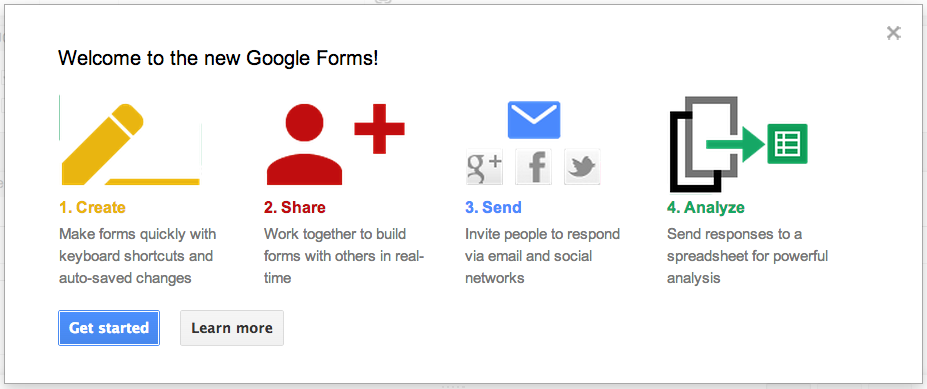To begin using the new Forms, login to your UCSC Google account and click on Drive on the black top banner. Once in Google Drive, go to Create and select form. You will see the Welcome to the new Google Forms! banner - click Get Started or Learn More.
Better Editing
Even if you’re working solo, some new changes will make creating and editing forms easier. All your changes are auto-saved and you can quickly undo/redo edits. Improved copy-and-paste will let you copy a list of bullets from the web or multiple rows of text from a spreadsheet; then, when you paste into a form, each line will be appear as an individual answer. And you can use keyboard shortcuts to get things done more quickly. Watch a quick video on how to copy and paste into a form.
Now with Collaboration
Create a form faster than ever. Just as with Docs, you can now collaborate with others in real-time. If you
need to work with two colleagues on a survey, all three of you can work on the
same form simultaneously and even have a group chat on the side, without
leaving the form. To share your Form with other collaborators, go to File - add Collaborators. The Sharing settings box will appear.
Choose Response Destination
You now get to decide the destination of your forms responses. After you send out your form, Google begins collecting the responses you receive. You'll be asked to choose how you'd like to store these responses. More Information
Send the Form
Once you are ready to send out your form, click the blue Send Form button. A box will appear that gives you options on who to send the form to. You can send the form as a link out to multiple people or to a mailing list, you can share via Google+, Facebook, or Twitter, you can embed your form into a web page, or you can send your form out to individuals via email. More Information
For more details on how to use Google Forms, please visit: Forms Help Center
Watch a short video by Google Gooru highlighting the new Form changes.
Watch a short video by Google Gooru highlighting the new Form changes.